Supplies
1 tube of choice – I used the wonderful artwork of Victoria Fox which
can be purchased from Up Your Art. You must generate
a license to use.
My Mask 3 here
Plug Ins used:
DSB Flux – Bright Noise
Mura’s Meister - Copies
Eyecandy 3.1 - Glow
“Simply Easter” is now a FTU tagger size scrap kit created by me, Bev
of HorsePlay’s Pasture Designs can be downloaded from my designing blog here.
~♥~ Let’s get started ~♥~
Open up a 700 x 700 blank canvas.
Flood fill white.
Copy and paste Paper 6 as a new layer.
Resize 60%
Click anywhere outside of the paper with your Magic Wand.
Selections/Invert
Selections/Modify/Contract by 10
New Raster layer above the paper layer.
Copy and paste Paper 14 Into Selection.
Deselect.
Give the darker blue paper a slight Inner Bevel:
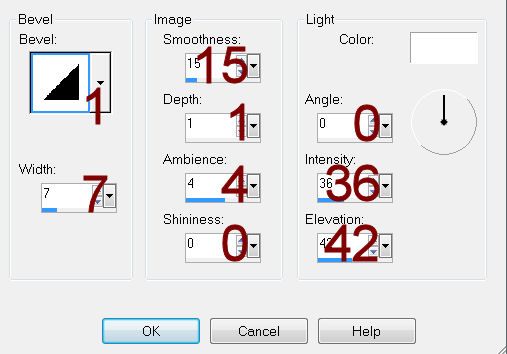
Duplicate each paper layer.
Move the duplicated paper layers to the top of your layers pallet and
close them out. (Be sure to keep the beveled paper below the lighter blue
paper)
To both Original paper layers:
Free rotate Right 10 degrees
Copy and paste Word Art as a new layer.
Resize 65%
Move it into position.
Select All/Float/Defloat
Selections/Modify/Contract by 2.
Apply DSB Flux – Bright Noise:
Intensity: 35
Mix checked
OK
Copy and paste Flower 1 as a new layer.
Resize 25%
Apply Mura’s Meister – Copies:
Choose Encircle
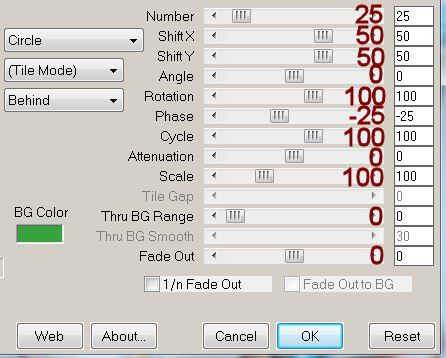
Duplicate the flower ring and move both into position – see my tag for
reference.
Copy and paste Flower 3 as a new layer.
Resize 10
Apply Mura’s Meister – Copies:
Use same settings.
Duplicate the flower ring and move both into position.
Copy and paste your tube as a new layer.
Add your elements. I used:
Foliage Leaves: Duplicate/Mirror
Bow 4: Resize 25%
Grass Eggs
Egg 3: Resize 30%/Free rotate
Left 85 degrees
Egg 5: Resize 30%/Free rotate
Right 30 degrees
Bird 1: Resize 20%
Highlight your white canvas.
New Raster layer.
Select All.
Copy and paste paper 9 Into Selection.
Deselect.
Adjust/Blur/Gaussian blur:
7
Apply the mask.
Resize 110%
Merge Group.
Add your credits.
Add your name:
Foreground & Background: #38a33c
Type your name.
Convert to Raster layer.
Apply Eyecandy 3.1 – Glow:
Width: 3
Opacity: 100%
Opacity Drop Off: Fat
Color: #fdfdbc
OK
Resize all layers 80%.


No comments:
Post a Comment